Automatic Identification System
Similar Terms: AIS,Class A,Class B,AIS Receiver,
Automatic Identification System (Acronym: AIS) is a Way of identifying a vessel's position, Course, speed and identity through VHF digital information, often used as an anti-collision system.
Marine AIS is particularly useful in identifying targets that maybe obscured by poor visibility, or behind larger targets like low islands or large ships that >Radar can't penetrate. Boats with an AIS transponder are represented on other boats with an AIS Receiver on a map or >Radar image on a multifunction display.
Static data is information about the vessel which must be programmed into the AIS transceiver at the time of installation. Software is included that enables the AIS to be programmed with ship’s data including;
• Maritime Mobile Service Identity (MMSI)
• Vessel name
• Vessel call sign (if available)
• Vessel type
• Vessel dimensions
• SOG: Speed over ground.
• COG: Course over ground.
• CPA: >Closest Point of Approach – the closest that you will come to the vessel in question, should you both maintain your Current Course and speed.
• TCPA: Time to >Closest Point of Approach – when the closest pass will occur.
Owners of Marine AIS Class A and B Transponders must hold a Marine Radio Operator’s Certificate of Proficiency to be able to apply for a MMSI. No MMSI is required to have an AIS Receiver onboard your vessel.
More about Class A and Class B AIS
There are two main classes of AIS, Class A and Class B, as well as different types of AIS used for shore stations (AIS Base Stations), >Aids To Navigation (AIS AtoN), AIS on search and rescue aircraft and AIS search and rescue transmitters (AIS SART).
Class A AIS is mandated by the International Maritime Organisation (IMO) for:
• Vessels of 300 gross tonnage or more engaged on international voyages
• Cargo ships of 500 gross tonnage and upwards not engaged on international voyages
• Passenger ships (more than 12 passengers), irrespective of size.
Class B is for voluntary fits to power and sail boats alike. Class B AIS is intended for non-SOLAS vessels. It is not mandated by the International Maritime Organisation (IMO) and has been developed for vessels such as work craft and pleasure craft.
AIS uses Time-Division Multiple Access (TDMA) across two dedicated VHF frequencies – AIS 1 (161.975 MHz) and AIS 2 (162.025 MHz). Although Class A and Class B both use TDMA, Class A units use a Self-Organized TDMA (SOTDMA; Self-Organizing amongst Class A's) whereas Class B units use CSTDMA (Carrier-Sense TDMA, polite to Class A's). Class B's therefore determine free slots in the VHF wavelengths and decide when to transmit a report, enabling a ‘politeness’ factor, so as not to interfere or cause degradation of Class A signals.
The transmission of signals and informaiton varies from every 2 seconds to every 3 minutes depending on the speed of the vessel; more signals at higher speeds.
Key Features of AIS
Dangerous vessels
Highlight 'dangerous' vessels that potentially pose a threat to you. On B&G Zeus and Vulcan plotters, and Triton2 instruments, dangerous vessels will be displayed with a heavy outline.
To set this up, go into Settings and set >Closest Point of Approach (CPA) and Time to >Closest Point of Approach (TCPA).
Vessel Alarms
You can set alarms to warn you when an AIS target becomes a threat. This is especially handy in quieter waterways where boats are less likely to be around, ie. offshore, or crossing the Channel.
Simply go into Settings, then enable Alarms > Vessels > Dangerous vessels.
Extension Lines
Enable Extension Lines, so you'll have a >vector of a vessel's Course and Heading. You'll be able to see where you are, along with the location of any vessels around you, as well as a prediction of where you'll all be in the next 10 minutes. These extension lines also help to show relative speed, so you can easily identify a high-speed craft.
Last position report
Vessel icons will continue to be displayed even when the signal is lost for a preset period of time. If a target hasn’t moved for a while and you’re worried, you can check the ‘age’ or the time the signal was last received. A different icon (strike-through) appears when the signal has been lost.
Aids to Navigation (AtoNs)
AtoNs – such as buoys, drift nets etc fitted with AIS transmitters – give a useful real-time location of marks, which can be especially useful for location in strong tidal flows where they may be dragged down-tide. They have a different icon to vessels – a diamond with an 'x' inside.
Personal AIS
Personal AIS-enabled rescue beacons are becoming more popular to help crews locate a Man Overboard. These transmit an MMSI number with the prefix of 972 to identify them. Up-to-date chartplotters will display these correctly, but older ones may need a software update to correctly identify the signal and give you the option of initiating a >Man Overboard based on its position.
Clutter
As Class B AIS transmitters become more popular, the number of icons increases in busy waterways. If you’re struggling to make sense of your charts, you can filter the targets, for instance only displaying dangerous vessels. You can also 'hide all' if you don’t need AIS at the time. This must be used with care, but can be a useful Way to increase the visibility of the screen.
If you have a compatible VHF DSC radio on your network, such as the B&G V60 and V90S, you can initiate DSC calls to vessels with a single tap on the screen.
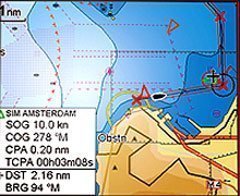
Plotter display shows triangle AIS position and data
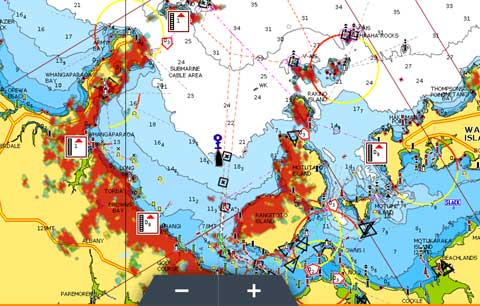
Aids to Navigation (AtoNs)
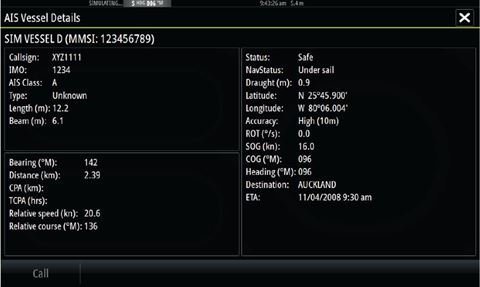
An example of AIS information displayed.

Set Vessel Alarms to warn you when an AIS target becomes a threat.
Related Products
-
GME AIST120 AIS Class B Transceiver
RRP: $1,279.00
NOW: $898.00
-
B&G V60-B DSC VHF AIS-B Radio with GPS-500 Antenna
RRP: $1,649.00
NOW: $1,543.50
-
Garmin Echomap UHD2 95sv Combo
RRP: $2,199.00
NOW: $1,949.00
-
B&G Triton2 Display
RRP: $769.00
NOW: $720.00
-
B&G Vulcan 9 FS GPS Chartplotter
From: RRP $1,649.00
$1,543.50
-
rescueME AIS MOB1
RRP: $429.00
NOW: $395.00
-
Ocean Signal rescueME PLB3 with AIS, RLS & Mobile Connectivity
$857.00 -
Simrad RS40 DSC VHF AIS Radio
RRP: $899.00
NOW: $841.50
-
Simrad NAIS500 AIS Class B Transponder
RRP: $999.00
NOW: $921.00
-
Simrad NSPL500 Antenna Splitter
RRP: $359.00
NOW: $331.00
-
B&G V60 DSC VHF AIS Radio
RRP: $899.00
NOW: $841.50
-
Crewsaver Crewfit+ 180N Pro - Automatic PFD with Hood & Harness
RRP: $389.00
NOW: $369.00
-
B&G H60 DSC Wireless Remote With AIS Display
RRP: $349.00
NOW: $322.00
-
Crewsaver Crewfit 180N Pro Harness Lifejackets - Automatic
RRP: $277.81
NOW: $219.00
-
GME AISS120 AIS VHF Antenna Splitter
RRP: $450.00
NOW: $423.00
-
Crewsaver Crewfit 180N Pro Lifejackets
From: RRP $269.00
$239.00
-
Simrad HS40 DSC Wireless Remote With AIS Display
RRP: $349.00
NOW: $322.00
-
Pacific AIS S/S Mast Mount Antenna
RRP: $93.14
NOW: $88.50
-
Pacific Seamaster Pro Antenna Rail Mount
From: RRP $46.57
$45.00
-
Garmin AIS 600 Class B Transponder
RRP: $1,699.00
NOW: $1,599.00
























