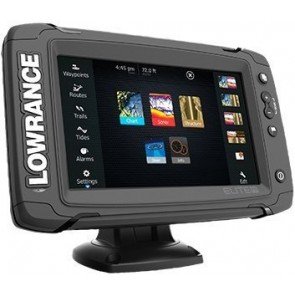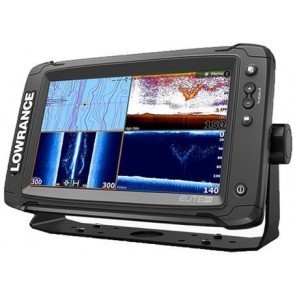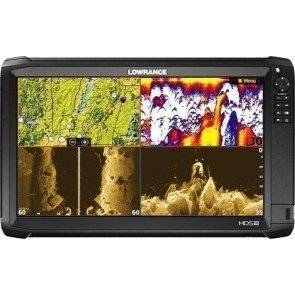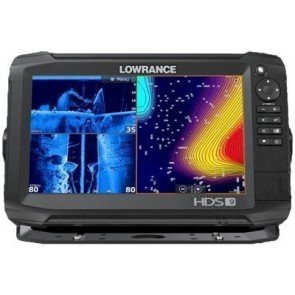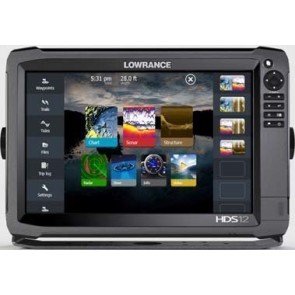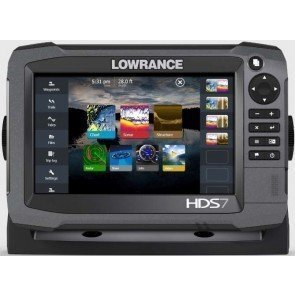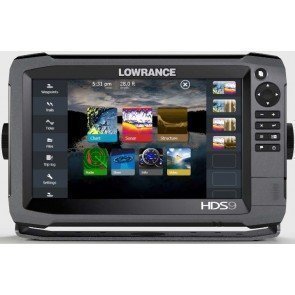18.2 Software Upgrade for HDS Carbon, HDS Gen3 and Elite Ti
Lowrance has announced a further software update for HDS Carbon, HDS Gen3 and Elite Ti, now unveiling 18.2.
18.1 was released earlier in the year, boasting all-new features such as FishReveal, high contrast StructureScan for HDS Carbon, and Dock-to-Dock Autorouting/ EasyRouting.
So what can you expect from the new 18.2 update?
Genesis Live
Genesis Live allows you to create real-time maps from live Sonar data, where your unit will create an overlay of depth contour mapping based on live depth soundings.
The map will also try to anticipate future depth readings, displaying contours >Ahead of the Boat.
It’s free and easy to use – all you need is an SD Card. Simply insert the card into the unit, select your active Transducer with bottom lock for depth reading, then activate Genesis Live Overlay for features such as:
- Transparency: You can then adjust the overlay’s transparency to show as much or as little of the underlying map as you’d like.
- Contour Intervals: You can also adjust the density of contours to a level that suits the area you’re fishing in and its activity.
- Custom Depth Shading to highlight high-water or low-water conditions, areas where the Fish are hanging out, and any potential hazards
Yamaha Engine Integration
You can now fully integrate your Yamaha engine with your HDS Carbon, HDS Gen3 or Elite Ti 7/9/12.
Through this upgrade, there's now the option to make your Yamaha completely gauge-less! Simply use your gateway module instead of the CL7 gauge to unlock the Yamaha features on your MFD.
- 1. CL7 gauge not required
- 2. Engine Trim or Tank calibration
- 3. Fuel Flow
- 4. Maintenance Intervals
- 5. Alarm Configuration
- 6. Fault Code Reporting
Evinrude Engine Integration
Thanks to this latest upgrade, you can now also use your HDS Carbon, HDS Gen3 or Elite Ti as an Evinrude Engine Gauge.
When your Lowrance are connected to an Evinrude Engine Control >Head via NMEA 2000, Evinrude engine monitoring and functionality is automatically enabled.
Adjust your Trim Assist or IPS controls, calibrate Trim and tilt and configure your fuel tanks all from your Lowrance unit.
Bluetooth Call & Text Notifications – HDS Carbon
View incoming phone calls and messages from a Bluetooth-connected smartphone on your HDS Carbon! If you have an Android phone, you can also reply or send texts from the MFD.
Although if you’d prefer not to be bothered and you’re out on the water to get away from everyone, you don’t have to connect the Bluetooth – or you can also set up an automated reply to say you’re out fishing. The choice is up to you!
So if you have a HDS Carbon, HDS Gen3 and Elite Ti, why not take advantages of the changes – get out on the water and let us know what you think.
Simply bring your unit down to our Fairfield showroom and we’ll update it for you while you wait – or you can also download the update for FREE here.
For more information, get in touch with us on (03) 9403 4800. Til then, happy fishing!


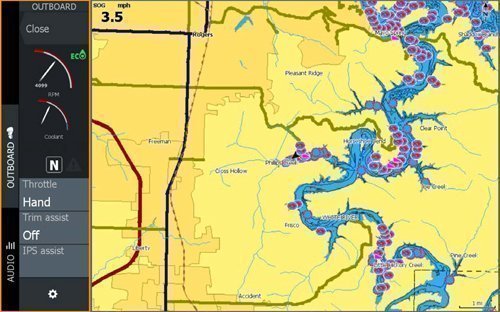
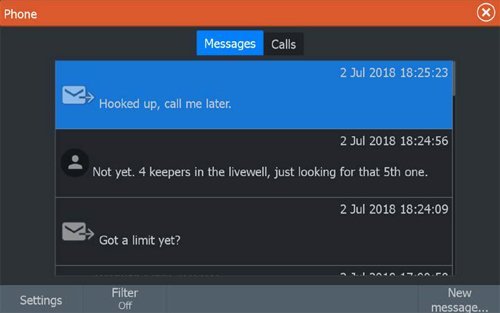
Related Products
-
Lowrance Elite-12 Ti Touch TotalScan Combo (Discontinued)
-
Lowrance Elite-7 Ti Touch DownScan Combo (Discontinued)
-
Lowrance Elite-9 Ti Touch Totalscan Combo (Discontinued)
-
Lowrance HDS12 Carbon Combo (Discontinued)
-
Lowrance HDS16 Carbon Combo (Discontinued)
-
Lowrance HDS7 Carbon Combo (Discontinued)
-
Lowrance HDS9 Carbon Combo (Discontinued)
-
Lowrance HDS12 Gen3 Combo (Discontinued)
-
Lowrance HDS7 Gen3 Combo (Discontinued)
-
Lowrance HDS9 Gen3 Combo (Discontinued)